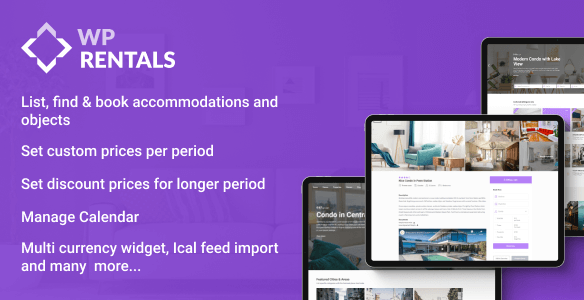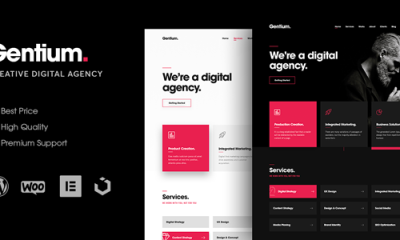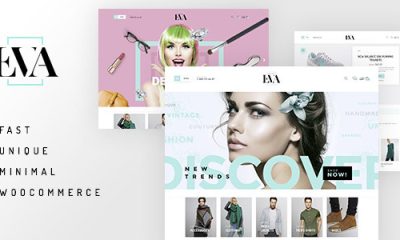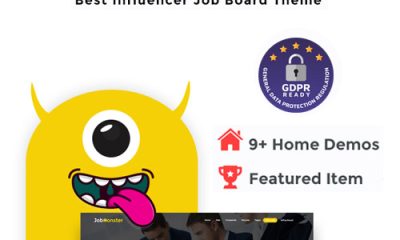Themes
WP Rentals – Booking Accommodation Theme Guide
WP Rentals is a powerful WordPress theme specifically designed for listing and booking accommodations. With its user-friendly interface and extensive features, it stands out as a top choice for property owners and guests alike. In this guide, we will explore everything you need to know about the WP Rentals – Booking Accommodation Theme, its features, and how to make the most of it.
What is WP Rentals – Booking Accommodation Theme?
WP Rentals – Booking Accommodation Theme is a highly customizable WordPress theme tailored for accommodations. With over 12,000 buyers and a stellar customer rating, it is praised for its exceptional design and functionality. This theme allows users to create listings, manage bookings, and enhance guest experiences with ease.
The theme includes 21 pre-made demo websites, ensuring that users can find a design that fits their style. With a versatile booking system, WP Rentals accommodates both hourly and daily rentals, making it suitable for various types of properties.
Additionally, features like early-bird discounts and comprehensive calendar management streamline the booking process. WP Rentals is known for being an all-in-one solution for real estate businesses, providing everything from customizable booking solutions to an intuitive interface.
How can I customize the booking settings in WP Rentals?
Customizing the booking settings in WP Rentals is straightforward and user-friendly. Users can access the Theme Options to modify various booking types, such as daily or hourly rates. This flexibility ensures property owners can adapt to their target market effectively.
Moreover, advanced options allow for weekend rates, date formats, and guest control settings. Property owners can define the maximum number of guests and set custom pricing for extended stays, ensuring their listings are tailored to their specific audience.
With a simple interface, managing these settings is not just easy but also effective in enhancing the overall experience for both guests and owners. The customization options are designed to meet diverse needs while providing comprehensive functionality.
What features does WP Rentals offer for property owners?
WP Rentals is packed with features aimed at property owners, making it a highly effective tool. Some of the key features include:
- Advanced Booking Management: Enjoy a versatile booking system that accommodates various rental durations.
- Customizable Pricing: Set specific pricing for weekdays, weekends, or custom dates.
- Comprehensive Calendar Management: Manage availability and bookings efficiently with integrated calendar features.
- Multi-Selection Search Taxonomy: Allow users to find properties based on their preferences easily.
- Email Management: Customize email formats and manage communications seamlessly.
These features ensure that property owners have all the tools necessary to manage their listings effectively. Furthermore, the integration of Google or OpenStreet APIs for location settings enhances the visibility of properties, making it easier for potential guests to find what they are looking for.
How does WP Rentals enhance the guest experience?
The WP Rentals theme is designed with the guest experience in mind. Its user-friendly interface allows guests to navigate easily through listings, making the booking process smooth and enjoyable.
Guests can benefit from features such as advanced search filters, which allow them to find properties that meet their specific criteria quickly. Moreover, the theme supports multiple payment options, catering to a broader audience and enhancing convenience.
Another significant aspect is the SMS notification system, which keeps guests informed about their bookings and any changes. This increased communication improves transparency, leading to a higher satisfaction rate among guests.
Can I use WP Rentals for hourly and daily rentals?
Yes, WP Rentals is exceptionally versatile and supports both hourly and daily rentals. This flexibility makes it an ideal choice for various types of properties, from vacation rentals to event spaces.
Property owners can set different pricing structures based on the duration of the stay. For example, they can charge a higher rate for short-term hourly rentals while offering discounts for longer stays. This adaptability ensures that property owners can maximize their revenue potential.
Additionally, the theme simplifies the management of these various rental types, allowing owners to customize their settings easily through the Theme Options, ensuring that they can cater to their audience effectively.
How do I manage listings and payments in WP Rentals?
Managing listings and payments in WP Rentals is streamlined through the Theme Options. Property owners have a comprehensive dashboard that allows for easy management of their properties.
Key management features include:
- Listing Layout Customization: Use a drag-and-drop interface to organize and display your properties the way you want.
- Payment Processing Controls: Admins can oversee all transactions, ensuring secure and reliable payment methods.
- Customizable Contact Forms: Enhance communication with potential guests through tailored contact forms.
- User Roles Management: Assign specific roles to users, allowing for better control over who can access different areas of the site.
This comprehensive management system guarantees a seamless experience for both property owners and guests, emphasizing the theme’s user-centric design and operational efficiency.
Questions related to WP Rentals – Booking Accommodation Theme Guide
How can I download WP Rentals for free?
Downloading WP Rentals for free typically involves looking for promotional offers or free trial periods that may be available through authorized distributors. However, it is essential to ensure that you are downloading from legitimate sources to avoid issues with licensing.
Additionally, purchasing the theme often provides access to premium support and updates, which can enhance your overall experience with the theme.
Is WP Rentals suitable for real estate businesses?
Absolutely, WP Rentals is highly suitable for real estate businesses. Its extensive features and customizable options allow real estate agents and property managers to effectively showcase listings, manage bookings, and communicate with clients.
With advanced search features and a robust booking system, WP Rentals stands out as a reliable solution for real estate professionals who want to streamline their operations and enhance client interactions.
What are the main features of WP Rentals?
The main features of WP Rentals include a versatile booking system that supports hourly and daily rentals, customizable pricing options, and advanced search capabilities. Other notable features are:
- Responsive design for mobile accessibility
- Comprehensive calendar management
- Email management for trip details
- Integration with Google Maps for location settings
All these features work together to create a seamless experience for both property owners and guests, making WP Rentals a popular choice in the market.
How do I install the WP Rentals theme?
Installing WP Rentals is a straightforward process. First, you need to purchase the theme from a credible vendor. After downloading the theme files, follow these steps:
- Log in to your WordPress dashboard.
- Navigate to Appearance > Themes, then click on ‘Add New’.
- Upload the downloaded theme file and click ‘Install Now’.
- Once installed, activate the theme.
After activation, you can begin customizing the theme to fit your needs, exploring features that enhance both the owner and guest experience.

This video provides a comprehensive overview of WP Rentals and showcases its features and usability, allowing you to grasp its full potential.
Explore the capabilities of WP Rentals – Booking Accommodation Theme and see how it can transform your property management and guest experiences today!