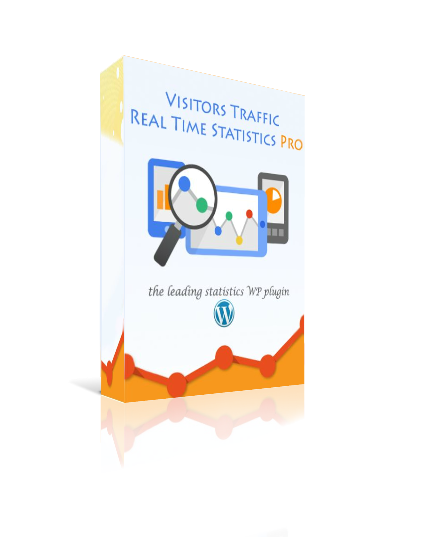Plugins
Visitor Traffic Real Time Statistics Pro v10.5 Plugin
Understanding the flow of traffic on your website is essential in the digital age. With the Visitor Traffic Real Time Statistics Pro v10.5 Plugin, WordPress site owners can gain valuable insights into their audience and make data-driven decisions to optimize their content and marketing strategies.
This tool stands out in the realm of WordPress analytics plugins, offering robust features that not only track visitor statistics but also provide geo-location data and ensure GDPR compliance. Let’s explore the capabilities and benefits of this innovative plugin.
What is visitor traffic real time statistics pro v10.5 plugin?
For website owners looking to monitor visitor behavior in real-time, the Visitor Traffic Real Time Statistics Pro v10.5 Plugin is an advanced solution. It provides detailed statistics about traffic, aiding in the understanding of audience engagement and browsing patterns. With this plugin, you can see live updates of user interactions, which is invaluable for adjusting your content strategy promptly.
Not only does it track page views and unique visitors, but it also offers an interactive map to show where your users are coming from. This level of insight is crucial for targeting content and understanding the global reach of your website.
Additionally, the plugin has features like auto archiving of data and user role management, ensuring that your site’s performance is both efficient and secure.

How to download visitor traffic real time statistics pro v10.5 plugin?
Downloading the Visitor Traffic Real Time Statistics Pro v10.5 Plugin is straightforward. You can visit a site like AdClicker, which offers official GPL-licensed themes and plugins. It’s important to download from reliable sources to prevent issues with malware or improper licensing.
Once on the site, you can either search for the plugin directly or navigate through the categories of plugins to find it. After purchasing or finding the plugin, you can download the .zip file to your computer.
Remember, keeping your plugins up-to-date is vital for security and functionality, so check regularly for updates on the platform you’ve downloaded from.
What are the key features of visitor traffic real time statistics pro plugin?
- Real-Time Traffic Monitoring: Keep track of who is visiting your site and their actions as they occur.
- GeoIP Location: See the geographical location of your visitors for better targeting.
- User Engagement Metrics: Gain insights into how long visitors stay on your site and which pages capture their attention.
- GDPR Compliance: The plugin includes features that help in maintaining user privacy and adhering to regulations.
- Exportable Reports: You can download reports and data for in-depth analysis offline.
- Interactive Map: A visual representation of traffic sources adds an engaging element to your statistics dashboard.
These features combine to create a comprehensive tool that enhances your understanding of site performance and user behavior.
How does visitor traffic real time statistics pro ensure gdpr compliance?
In today’s digital landscape, user privacy is paramount. The Visitor Traffic Real Time Statistics Pro v10.5 Plugin is designed with GDPR compliance in mind, ensuring that personal data is processed lawfully and transparently.

The plugin provides options to anonymize IP addresses, control data retention timeframes, and offers an opt-out feature for users. These measures ensure that website owners respect user privacy while still benefitting from vital analytics.
Furthermore, the plugin supports cookieless tracking, which can be a significant advantage given the increasing restrictions on cookie usage across the web.
What are the benefits of using visitor traffic real time statistics pro for WordPress?
Integrating Visitor Traffic Real Time Statistics Pro into your WordPress site can transform the way you approach SEO and content strategy. Real-time insights allow for quick adjustments to your site, which can lead to improved user experience and higher engagement.
The plugin’s detailed reports help in identifying popular content, referrers, and peak traffic times, enabling you to optimize your posting schedule and promotional efforts.
Also, by understanding visitor demographics, you can tailor your content to meet the needs and interests of your audience more effectively.

How to install visitor traffic real time statistics pro plugin?
Installing the Visitor Traffic Real Time Statistics Pro v10.5 Plugin is a user-friendly process. Once you have the .zip file, simply go to your WordPress dashboard, navigate to ‘Plugins’, and select ‘Add New’. Then, choose the ‘Upload Plugin’ option, select the file from your computer, and click ‘Install Now’.
After the installation is complete, activate the plugin to start tracking your site’s traffic immediately. For best practices, configure the settings to match your specific needs and ensure you’re getting the most accurate data possible.
Frequently asked questions related to visitor traffic real time statistics pro
What is visitor traffic real time statistics pro v10.5 plugin?
The Visitor Traffic Real Time Statistics Pro v10.5 Plugin is a powerful tool for WordPress sites that provides live tracking and comprehensive analytics of visitor behavior and site performance.
This plugin delivers a detailed view of traffic sources, user interactions, and even the geographic locations of your audience, all updated in real time.
How to download visitor traffic real time statistics pro v10.5 plugin?
To download the plugin, access a reputable GPL-licensed site like AdClicker, search for the plugin, and download the necessary files. Always ensure you’re using official sources to avoid security risks.

What are the key features of visitor traffic real time statistics pro plugin?
Key features include real-time traffic monitoring, geographic insights, user engagement metrics, GDPR compliance, and customizable reports. These features contribute to a better understanding and optimization of your website’s performance.
How does visitor traffic real time statistics pro ensure GDPR compliance?
It ensures GDPR compliance by providing anonymization options for IP addresses, controlling data retention, and offering an opt-out for users. These features help protect user privacy while collecting essential analytics.
What are the benefits of using visitor traffic real time statistics pro for WordPress?
Using the plugin can lead to more informed marketing decisions, improved content strategy, better user engagement, and adherence to privacy regulations – all essential components for a successful online presence.
How to install visitor traffic real time statistics pro plugin?
To install the plugin, upload the downloaded .zip file through your WordPress dashboard, install, and activate it. Proper configuration is key to utilizing all its features effectively.
Understanding current trends in traffic analysis and the importance of user privacy in the digital era is crucial for optimizing your online presence. Real-time statistics play a vital role in content and marketing decisions, and the Visitor Traffic Real Time Statistics Pro v10.5 Plugin provides the necessary tools to increase traffic and user engagement effectively.

For a practical demonstration of the plugin’s capabilities, check out this informative video:
Incorporating these insights can significantly boost your site’s performance, making Visitor Traffic Real Time Statistics Pro v10.5 an invaluable addition to any WordPress website.