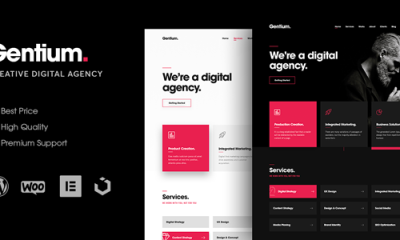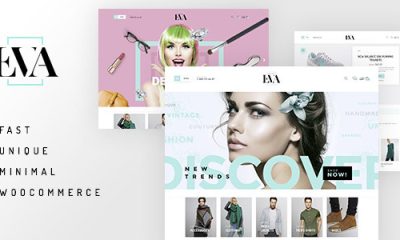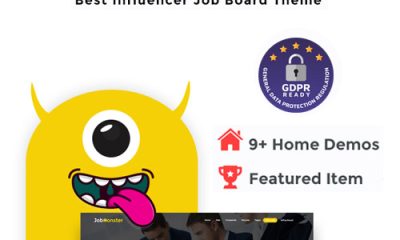Themes
Vikinger – BuddyPress & GamiPress social community overview
The Vikinger theme is a powerful tool for creating dynamic online communities. With its seamless integration of BuddyPress and GamiPress, it offers a unique platform for social interaction and user engagement. This article will delve into the features, benefits, and user experiences associated with the Vikinger theme.
Designed for those looking to enhance their online presence, Vikinger provides a rich set of functionalities aimed at fostering collaboration and interaction among users. Whether you are building a niche community or a broad social platform, Vikinger has something to offer.
Why should you choose the Vikinger community?
The Vikinger community is built on a foundation of social interaction and user engagement. By utilizing BuddyPress and GamiPress, it allows users to connect, share, and grow together in an engaging environment. This theme stands out because it is specifically tailored for developing vibrant online communities.
One of the key reasons to choose the Vikinger community is its focus on user engagement. Through features such as detailed profiles and customized interaction methods, it ensures that users feel involved and invested in the community.
Moreover, the theme’s integration with GamiPress introduces gamification elements, which can significantly enhance user participation. Users can earn badges, complete quests, and reach ranks, making the experience not only social but also rewarding.
What are the main features of the Vikinger theme?
The Vikinger theme boasts a variety of features designed to facilitate community interaction. Some of the standout features include:
- Profile Pages: Detailed user profiles allow members to showcase their achievements and connect with others.
- Gamification: With GamiPress, users can earn credits, badges, and complete quests to enhance their experience.
- Customizable Design: The theme offers numerous design options, including light and dark modes, allowing users to personalize their interface.
- Community Building Tools: Vikinger provides various methods for users to interact, including public and private groups.
In addition to these features, Vikinger provides a rich blog section where users can share posts and engage in discussions. This enhances the community’s content variety and encourages collaboration.
How does gamification work in Vikinger?
Gamification in Vikinger is designed to enhance user experience by providing a structured level of engagement. Users can earn credits such as Gold, Gems, and Emeralds, which can be used for unlocking new ranks and achievements. This aspect of the theme encourages healthy competition and interaction among users.
Moreover, the theme includes a badge and quest system, enabling users to gain recognition for their achievements. These elements are prominently displayed on their profiles, motivating users to participate more actively in the community.

Each quest and badge is designed to track user progress through a visual progress bar, which provides a clear representation of their journey within the community. This not only enhances user satisfaction but also fosters a sense of accomplishment.
What are users saying about the Vikinger community?
User feedback on the Vikinger theme has been overwhelmingly positive, with many praising its user-friendly interface and extensive features. Users particularly appreciate the social interaction tools that facilitate connections and discussions among community members.
Additionally, the gamification aspect is often highlighted as a major draw, with users enjoying the ability to earn rewards for their participation. This has been credited with increasing overall engagement within the community.
Furthermore, users find the customization options to be a significant advantage, allowing them to tailor their community’s aesthetic and functionality to match their specific needs.
Can I customize the Vikinger theme design?
Yes, the Vikinger theme offers extensive customization options for users. You can easily modify various design elements, including colors, layouts, and font styles to align with your brand or personal preference. This ensures that every community can have a unique look and feel.
Moreover, the theme supports both light and dark modes, giving users the flexibility to choose their preferred viewing experience. This is particularly beneficial for enhancing user comfort and accessibility.
Through the use of Elementor, users can customize all pages, providing a highly personalized experience. This level of flexibility is one of the key features that makes Vikinger stand out among other community-focused themes.
How do I manage my profile in Vikinger?
Managing your profile in the Vikinger theme is incredibly straightforward. Users can access their profiles through a user-friendly hub that allows for easy updates and modifications. From here, you can manage personal information, preferences, and privacy settings.
The theme also allows for detailed profile customization, where users can add personal descriptions, images, and links to social media. This enhances the community aspect by allowing members to present themselves effectively.

Additionally, users can manage their connections and group memberships from their profile page, ensuring that they remain engaged with the community.
Related questions about the Vikinger community
Can I remove the section headers?
Yes, you can customize your page layout, including removing section headers if desired. This allows for a more streamlined look.
Can I change the page that users are redirected to after they login?
Yes, the Vikinger theme allows you to customize the post-login redirect page, enhancing the user experience based on your community’s needs.
Having issues while installing / importing demo?
If you encounter issues during the installation or demo import process, check the documentation for troubleshooting steps and ensure all requirements are met.
Can I remove the blog tab of the members profile?
Yes, customization options allow you to remove or hide specific tabs, including the blog tab, from member profiles.
Can I change the default user avatars and covers?
Yes, you can customize the default user avatars and cover images according to your community’s branding needs.
Disable WooCommerce “lost password” page and use WordPress default?
This functionality can be configured in the theme settings, allowing you to streamline the user experience by using the WordPress default lost password functionality.
Can I hide the footer?
Yes, customization settings allow you to hide the footer if you prefer a cleaner look on your community pages.
Where are all images and videos saved?
All uploaded images and videos are saved in the WordPress media library, making them easily accessible for users and content creators.

Can I change the avatars from hexagons to circles/squares?
Yes, users can customize the shape of avatars through the theme’s design settings, giving you control over the visual presentation.
I’m having issues installing the theme / theme doesn’t work?
Ensure that your WordPress version is compatible with the Vikinger theme and check the documentation for installation guidelines and troubleshooting tips.
How can I customize the login page?
Customizing the login page is possible through the theme settings, allowing for branding and aesthetic adjustments to fit your community.
For more information on the Vikinger theme and how it can enhance your online community, you can refer to the Vikinger documentation and explore the features tailored for user engagement and interaction.