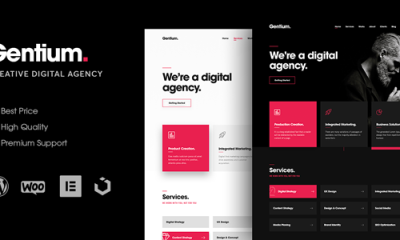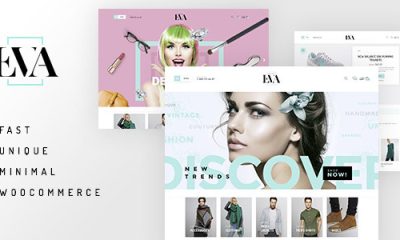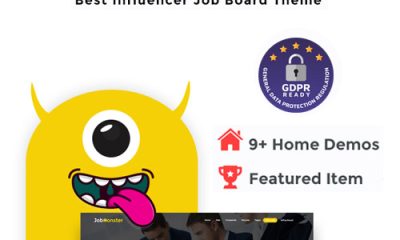Themes
Vehica – Car Dealer & Automotive Directory theme
The Vehica – Car Dealer & Automotive Directory theme is a powerful solution for anyone looking to create a professional automotive website. With its user-friendly interface and extensive customization options, it stands out as an exceptional choice for car dealers and automotive enthusiasts alike.
In this article, we will delve into the unique features of the Vehica theme, explore customization options, and discuss how it can enhance your automotive business. Whether you’re a seasoned developer or a beginner, this theme offers something for everyone.
What is the Vehica – Car Dealer & Automotive Directory theme?
The Vehica – Car Dealer & Automotive Directory theme is specifically designed for automotive websites, enabling users to create stunning vehicle listings and directories without any coding knowledge. Its intuitive layout and design make it accessible for anyone looking to establish an online presence in the automotive industry.
With a focus on flexibility, the Vehica theme allows users to showcase their vehicle inventory effectively. It provides an array of features that cater to car dealerships and automotive professionals, making it a top choice for creating specialized websites.
Built on the WordPress platform, this theme supports various plugins and integrations, ensuring that users can expand their website’s functionalities seamlessly. Its performance and responsiveness across devices help maintain a professional look at all times.
How can you customize the Vehica theme for your automotive website?
One of the most appealing aspects of the Vehica theme is its extensive customization options. Users can easily modify colors, layouts, and images using the drag-and-drop functionality provided by Elementor. This allows even those without technical skills to create a unique and attractive website.
- Custom color schemes: Tailor your website’s appearance to match your brand identity.
- Flexible layouts: Choose from various pre-designed templates or create your own.
- Widgets and controls: Utilize over 100 dedicated widgets to enhance your site’s functionality.
Additionally, the theme’s integration with Elementor enables users to leverage powerful design tools. This means you can create stunning pages and sections that resonate with your target audience.
What are the key features of the Vehica theme?
Vehica is packed with features that transform the way automotive websites function. Here are some of the standout highlights:

- Vehicle Inventory Management: Easily manage and showcase your vehicle listings with a dedicated inventory module.
- Mobile Responsiveness: The theme is designed to perform well on all devices, ensuring a great user experience.
- Advanced Search Options: Users can find vehicles quickly through customizable search forms tailored to their preferences.
These features not only enhance user experience but also improve the site’s SEO performance. By focusing on what matters most to your visitors, you’re more likely to convert traffic into sales.
How does the Elementor page builder enhance the Vehica experience?
The Elementor page builder is a significant asset for the Vehica theme, allowing extensive customization without the need for coding knowledge. Users can construct pages by simply dragging and dropping elements into place, resulting in a highly personalized layout.
With Elementor, you have access to a range of powerful design tools, such as:
- Pre-built templates: Quickly start new pages using professionally designed templates.
- Live editing: See changes in real-time, making adjustments as needed for a perfect fit.
- Responsive controls: Ensure your site looks great on any device with mobile editing options.
This level of flexibility not only saves time but also empowers users to create a website that stands out in the competitive automotive market.
What updates have been made to the Vehica theme recently?
The developers behind the Vehica theme are committed to continuous improvement, regularly releasing updates that enhance functionality and user experience. Recent updates have included:
- Improved mobile view settings: Fixes to Elementor settings that enhance mobile display.
- Payment integration: New support for payment methods like Stripe and WooCommerce.
- Enhanced filtering options: Introduction of a “Most Relevant” filtering feature for better search functionality.
These updates demonstrate the developers’ dedication to ensuring that the Vehica theme remains a top choice for automotive websites, addressing user feedback and evolving industry standards.
How can you access the free demo of the Vehica theme?
Before purchasing, potential users can explore the Vehica – Car Dealer & Automotive Directory theme by accessing a free demo. This demo allows you to navigate the theme’s features, layouts, and functionalities without any commitment.
To access the demo, simply visit the official website or the theme’s listing page. Taking advantage of the demo is an excellent way to evaluate how well the theme meets your needs and preferences before making a purchase.

What support options are available for Vehica users?
Vehica users can expect exceptional support options. The theme includes comprehensive documentation that covers installation, customization, and troubleshooting. For more personalized assistance, users can reach out to the dedicated support team.
Support options include:
- Customer service: Responsive support team ready to assist with inquiries and issues.
- Community forums: Engage with other users and share tips or solutions.
- Regular updates: Continuous improvements based on user feedback and industry trends.
This combination of resources ensures that users can effectively utilize the Vehica theme to its fullest potential.
Related questions about the Vehica theme and automotive websites
What is the best way to customize the Vehica theme?
The best way to customize the Vehica theme is by utilizing its built-in customization options alongside the Elementor page builder. This combination allows users to adjust layouts, colors, and elements easily. By experimenting with different widgets and settings, you can create a truly unique automotive website that reflects your brand’s identity.
It’s also beneficial to refer to the extensive documentation and tutorials provided with the theme to get the most out of its features.
How does the Vehicle Inventory module work in the Vehica theme?
The Vehicle Inventory module included in the Vehica theme allows users to manage their vehicle listings effectively. This module provides a user-friendly interface where you can add, edit, and delete listings as needed. Each listing can include vital information such as make, model, year, and price, along with high-quality images to attract potential buyers.
Users can also customize search forms to help visitors filter vehicles based on specific criteria, enhancing the overall browsing experience.
What kind of support can I expect when using Vehica?
When using the Vehica theme, you can expect comprehensive support options. This includes detailed documentation that guides you through installation and customization processes. Additionally, the support team is available to address any technical issues or questions you may have.

The active community forums are another fantastic resource, allowing users to connect with others and share experiences or solutions.
Is there a mobile version of the Vehica theme?
Yes, the Vehica theme is designed to be fully responsive, meaning it adapts seamlessly to various screen sizes, including mobile devices. This is essential for providing a good user experience, as more visitors are accessing websites via smartphones and tablets.
The theme’s responsive design ensures that all features and listings are easily accessible to users regardless of the device they are using.
How can I secure my automotive website using the Vehica theme?
To secure your automotive website when using the Vehica theme, consider implementing several best practices. First, ensure that your WordPress installation and all plugins are regularly updated to the latest versions to protect against vulnerabilities.
Additionally, consider using security plugins that offer features like firewalls, malware scanning, and login protection. Combining these practices will enhance the security of your site, ensuring that sensitive customer information remains safe.