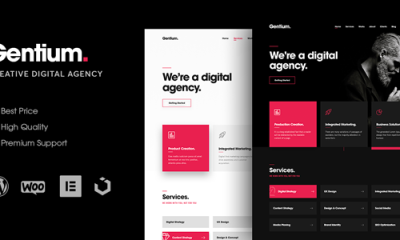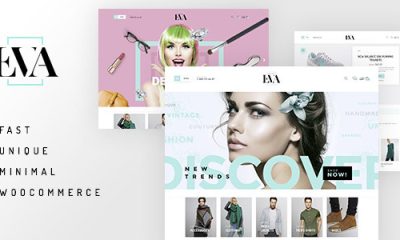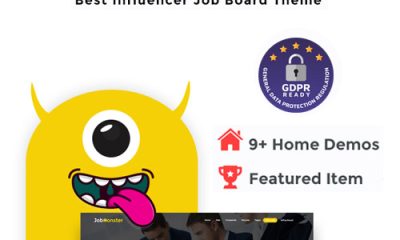Themes
Vault – Multi-Purpose Elementor Theme overview
The Vault – Multi-Purpose Elementor Theme is an exceptional option for those looking to build versatile and professional websites with ease. Designed for users of all skill levels, it integrates seamlessly with Elementor, offering a range of features that simplify the website creation process.
This theme stands out by allowing users to harness the power of the UiCore Framework, providing numerous customization tools that enhance the overall design experience without compromising quality.
How to download Vault – Multi-Purpose Elementor WordPress Theme?
Downloading the Vault – Multi-Purpose Elementor Theme is a straightforward process. First, visit the official site where the theme is available, or head over to AdClicker for a legitimate purchase.
Simply navigate to the theme section and look for the Vault listing. Click on the download or purchase button. After completing the payment, you will receive a download link via email, or you can download it directly from the site.
Ensure that you are downloading from a trusted source to avoid any potential issues with the theme. Once downloaded, you’ll be ready to install it on your WordPress site.
What are the key features of Vault Multi-Purpose Elementor Theme?
One of the standout aspects of the Vault – Multi-Purpose Elementor Theme is its extensive set of features designed to cater to various website needs:

- Responsive Design: The theme is fully responsive, ensuring your site looks great on all devices.
- Drag-and-Drop Page Builder: Built to work with Elementor, it allows users to create pages effortlessly without coding.
- Pre-Built Templates: Vault comes with a library of pre-built templates, making it easy to get started.
- Performance Optimization: The theme is optimized for fast loading times and overall performance.
- WooCommerce Compatibility: This feature enables users to set up online stores quickly.
With these features, Vault is perfect for creating anything from personal blogs to corporate websites. Its flexibility and user-friendly design make it a top choice for many web developers.
How does Vault compare to other Elementor themes?
When comparing the Vault – Multi-Purpose Elementor Theme with other Elementor themes, several aspects stand out:
Firstly, Vault offers a remarkable balance between customization options and ease of use. Many themes can be complicated for beginners, but Vault’s intuitive interface simplifies the process of creating and managing a website.
Secondly, its performance optimization features set it apart. While many themes can slow down web performance, Vault is designed to ensure fast load times, enhancing user experience and SEO rankings.
Lastly, the integration with the UiCore Framework provides advanced tools that allow for detailed customization, which is often lacking in other themes. This makes Vault especially appealing for both beginners and experienced developers looking to create unique designs.
What are the benefits of using Vault for website creation?
There are numerous benefits associated with using the Vault – Multi-Purpose Elementor Theme for website creation:

- Accessibility: With its user-friendly design, even those with minimal technical skills can build stunning websites.
- Flexible Design Options: The theme’s customization capabilities make it adaptable for various industries.
- SEO Ready: Vault is optimized for search engines, helping your site rank better in search results.
- Robust Support: Users receive access to comprehensive documentation and support services.
Overall, Vault provides a complete package for anyone looking to establish a professional online presence, ensuring that all users, regardless of their experience level, can benefit from its features.
How to install and configure the Vault theme?
Installing the Vault – Multi-Purpose Elementor Theme is a simple process:
- Go to your WordPress dashboard and select “Appearance” > “Themes”.
- Click on “Add New” and then “Upload Theme”.
- Choose the downloaded Vault theme zip file and click “Install Now”.
- Once installed, activate the theme.
- Follow the setup wizard to configure your site according to your preferences.
For configuration, you can import demo content to get started quickly. Access the theme options panel to customize global settings, such as colors, fonts, and layout options. The user-friendly interface ensures that all aspects of your website can be managed with ease.
What are the latest updates in Vault version 3.0.1?
The latest version of the Vault – Multi-Purpose Elementor Theme, version 3.0.1, introduced several exciting updates:
- New Features: Added a Marquee Carousel for enhanced content display.
- Template Improvements: Introduced more customizable template items to enrich user experience.
- Performance Enhancements: Optimized the theme to ensure even faster loading speeds.
These updates reflect the developers’ commitment to continually enhancing the user experience and ensuring that the theme remains competitive in the market.
What do users say about Vault – Multi-Purpose Elementor WordPress Theme?
User feedback on the Vault – Multi-Purpose Elementor Theme is overwhelmingly positive. Many users appreciate the theme’s versatility and ease of use, noting how quickly they can create professional-looking websites.

Others express their satisfaction with the support provided, highlighting the extensive documentation and responsive customer service as significant advantages. Users also report significant improvements in their website performance since switching to Vault.
Overall, testimonials indicate that the theme lives up to its promise of being a powerful and flexible tool for web development.
Questions related to the Vault theme
How to download Vault – Multi-Purpose Elementor WordPress Theme for free?
While the Vault – Multi-Purpose Elementor Theme is a premium product, it’s essential to download it from legitimate sources to avoid any copyright issues. You can find occasional promotions or discounts on AdClicker, which might provide a cost-effective way to acquire it.
What are the installation steps for Vault Theme?
The installation steps for the Vault – Multi-Purpose Elementor Theme are user-friendly. Start by uploading the theme through the WordPress dashboard, then activate it and follow the setup wizard for configuration. Detailed documentation is available to guide you through the process.
Is Vault – Multi-Purpose Elementor Theme suitable for eCommerce?
Absolutely! The Vault – Multi-Purpose Elementor Theme is fully compatible with WooCommerce, making it an excellent choice for users looking to set up online stores. Its features allow for easy product displays and seamless shopping experiences.
What are the main features of the latest Vault version?
The latest version of the Vault – Multi-Purpose Elementor Theme includes enhancements such as a Marquee Carousel and improved template options, along with performance optimizations that ensure a smoother user experience.

How to customize the Vault Theme for my business needs?
Customizing the Vault – Multi-Purpose Elementor Theme is straightforward with its extensive options panel. Users can adjust global settings, import pre-built templates, and utilize the drag-and-drop functionality to tailor the website to suit their branding and business requirements.