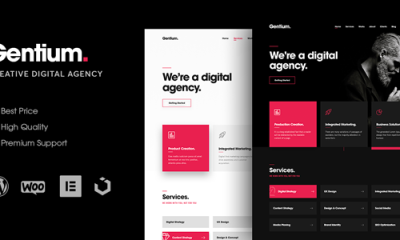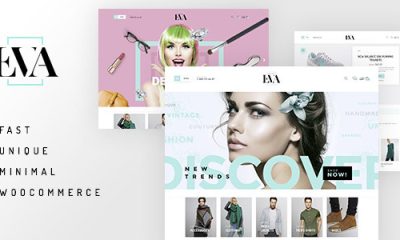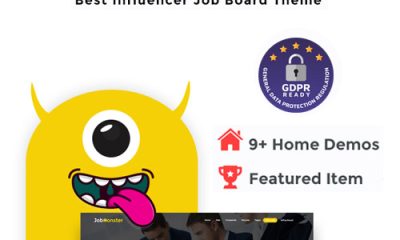Themes
Utouch – Business and Digital Technology Theme
The Utouch – Business and Digital Technology Theme is a modern and versatile WordPress solution tailored for IT companies and digital technology firms. With an impressive rating and a suite of powerful features, this theme stands out in today’s competitive digital landscape. In this article, we’ll delve into its key attributes, installation procedures, customization options, and more, helping you understand why Utouch could be the perfect choice for your business.
Utouch theme overview: what makes it stand out?
The Utouch theme is designed with elegance and functionality in mind, making it ideal for startups and tech businesses. Its responsive design ensures that your website looks great on any device, which is crucial for user engagement. Furthermore, the theme is built with HTML5 and CSS3, ensuring modern coding practices that enhance performance.
What truly sets the Utouch theme apart is its integration with KingComposer, a powerful visual page builder that allows users to create stunning pages without any coding knowledge. This feature is particularly beneficial for those who want to build a professional-looking website quickly and efficiently.
Another standout feature is the one-click demo content installation, enabling users to set up their websites in minutes. This feature is a game-changer for beginners who might feel overwhelmed by website creation.
How to install the Utouch theme easily?
Installing the Utouch theme is a straightforward process. Here’s a step-by-step guide:

- Purchase the Utouch theme from a reputable source like AdClicker.
- Download the theme files, which will typically be in a .zip format.
- Log in to your WordPress dashboard and navigate to “Appearance” > “Themes.”
- Click on “Add New” and then “Upload Theme.”
- Select the .zip file of the Utouch theme and click “Install Now.”
- Once installed, click on “Activate” to make it your active theme.
After activation, you can use the one-click demo importer to set up your site as per your preferences. This easy installation process ensures that even those new to WordPress can have their sites up and running with minimal hassle.
What are the key features of the Utouch theme?
The Utouch theme comes packed with essential features that cater to various business needs. Here are some of the most notable:
- Responsive Design: The theme adapts seamlessly to different screen sizes, ensuring a great user experience on mobile devices.
- WooCommerce Compatibility: Utouch is fully compatible with WooCommerce, making it easy to set up an online store.
- SEO Optimization: Built with SEO best practices in mind, the theme helps improve your site’s visibility on search engines.
- Extensive Customization Options: Users can tweak colors, fonts, and layouts to match their brand identity.
These features combined create a robust framework for any tech business looking to establish a strong online presence.
How to create an online store with Utouch and WooCommerce?
Setting up an online store using the Utouch theme is simple and efficient. First, ensure that you have installed and activated the WooCommerce plugin from your WordPress dashboard. Once done, follow these steps:
- Navigate to “WooCommerce” > “Settings” to configure your store settings.
- Add products by going to “Products” > “Add New.” Here, you can enter product details such as name, price, and images.
- Customize your store layout using KingComposer, allowing for unique design elements that reflect your brand.
- Set up payment gateways under “WooCommerce” > “Settings” > “Payments.”
- Launch your online store and promote it through various channels to attract customers.
The combination of Utouch and WooCommerce provides a powerful platform for e-commerce, helping businesses tap into the growing online market.

What customization options are available in Utouch?
The Utouch theme offers a wealth of customization options. Users can easily adjust the layout, colors, fonts, and more through the theme’s settings panel. This flexibility allows businesses to create a unique online identity that stands out.
Moreover, with KingComposer, users can drag and drop elements to build their pages visually, which makes it easy to experiment with different designs without any coding knowledge. The customization also extends to header and footer layouts, ensuring that every aspect of the site can be tailored to specific preferences.
Why choose Utouch for your business and digital technology needs?
Choosing the Utouch theme for your business and digital technology needs comes with numerous advantages. Its elegant design is complemented by robust features that cater specifically to tech companies, making it an all-in-one solution.
Furthermore, the theme’s strong emphasis on SEO optimization means your website can achieve better rankings on search engines, driving more organic traffic. The compatibility with WooCommerce also opens doors for businesses looking to venture into e-commerce.
Lastly, the support and updates provided with the theme ensure that you stay current with the latest technologies and web standards, which is essential in the fast-paced digital world.

What are the benefits of using the Utouch HTML template?
The Utouch HTML template is not only versatile but also comes with a range of benefits. It is designed to be responsive, ensuring that all users have a seamless experience regardless of the device they use.
Additionally, the template is built with SEO-friendly code, which helps increase your website’s visibility and ranking on search engines. This aspect is particularly crucial for businesses aiming to reach a wider audience.
Lastly, the rich plugin compatibility means that you can easily integrate additional functionalities to enhance your website, making it a highly customizable solution for various business needs.
Related questions about the Utouch theme
What is the Utouch theme?
The Utouch theme is a modern WordPress theme designed specifically for IT companies and digital technology firms. It features a highly customizable layout, WooCommerce compatibility for e-commerce, and integration with KingComposer for easy page building.
How do I customize the Utouch theme?
Customizing the Utouch theme is straightforward. You can access the theme settings panel to adjust colors, fonts, and layouts. Additionally, using KingComposer allows you to drag and drop elements, giving you full control over your page design without needing any coding skills.

Can I use Utouch for e-commerce?
Yes, the Utouch theme is fully compatible with WooCommerce, enabling users to create robust online stores. With its built-in e-commerce features, setting up and managing products is seamless.
What are the installation steps for the Utouch theme?
To install the Utouch theme, download the theme .zip file, log in to your WordPress dashboard, navigate to “Appearance” > “Themes,” and upload the file. After installation, activate the theme and use the one-click demo importer to set up your site effortlessly.
Is Utouch suitable for beginners?
Absolutely! The Utouch theme is designed with user-friendliness in mind. With simple installation steps, intuitive customization options, and comprehensive documentation, beginners can build professional websites without prior experience.