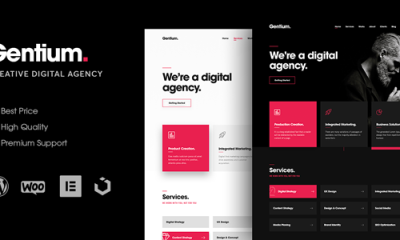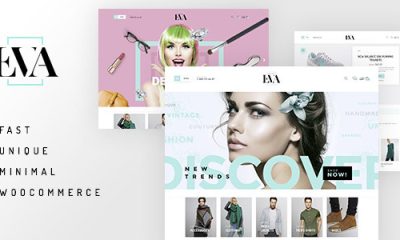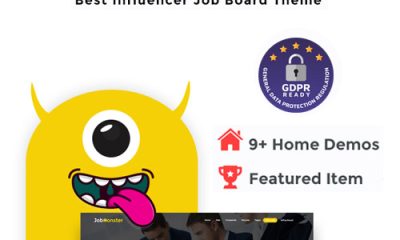Themes
ShopMe – Multi Vendor WooCommerce WordPress Theme
The ShopMe – Multi Vendor WooCommerce WordPress Theme is a powerful tool designed for those looking to create an online marketplace. With its comprehensive features and user-friendly design, it simplifies the process of launching and managing an eCommerce store. Whether you’re a novice or an experienced developer, this theme provides everything you need to succeed.
In this article, we will delve into the key aspects of the ShopMe theme, exploring its features, installation guide, customization options, and compatibility with other plugins. Let’s discover how this theme can enhance your online business!
What is the ShopMe – Multi Vendor WooCommerce WordPress Theme?
The ShopMe – Multi Vendor WooCommerce WordPress Theme is specifically designed to cater to eCommerce businesses by providing a seamless shopping experience. It’s a multi-vendor solution, allowing multiple sellers to showcase their products within a single online store. This theme integrates with WooCommerce, enhancing its capabilities for eCommerce functionalities.
With the ShopMe theme, users can take advantage of its one-click demo content installation, making it incredibly easy to set up. You don’t need programming skills to get started, which is a major plus for new users. The theme’s robust options panel allows for extensive customization and flexibility.
ShopMe also features multiple homepage layouts and customizable header styles, which can be tailored to fit your brand identity. This versatility makes it an ideal choice for various types of online businesses.

What are the key features of the ShopMe theme?
- User-friendly interface: The ShopMe theme provides a straightforward experience for both store owners and customers, making navigation intuitive.
- Multiple vendor functionalities: It supports various multi-vendor plugins such as WCVendors and Dokan, enabling seamless management of multiple sellers.
- Easy customization options: Users can personalize their stores with ease, thanks to its flexible layout and design choices.
- Integration with WooCommerce: This theme integrates perfectly with WooCommerce, offering essential features for product management and sales.
- Responsive design: The theme ensures optimal viewing experiences across various devices, enhancing user engagement.
How to install the ShopMe – Multi Vendor WooCommerce WordPress Theme?
Installing the ShopMe – Multi Vendor WooCommerce WordPress Theme is a straightforward process. Follow these simple steps:
- Purchase the ShopMe theme from a trusted source like AdClicker.
- Download the theme files to your computer.
- Log into your WordPress admin panel and navigate to ‘Appearance’ > ‘Themes.’
- Click on ‘Add New’ and then ‘Upload Theme.’
- Select the downloaded theme file and click ‘Install Now.’
- Once installed, activate the theme and configure it via the options panel.
With just a few clicks, you can have the ShopMe theme installed and ready for customization. Its user-friendly setup ensures that even beginners can get started without a hitch.
Is the ShopMe theme compatible with other plugins?
Yes, the ShopMe – Multi Vendor WooCommerce WordPress Theme boasts compatibility with a wide range of plugins. This compatibility significantly enhances its functionality, making it a versatile choice for eCommerce businesses.
Popular plugins like WooCommerce, WP Bakery Page Builder, and Revolution Slider can be seamlessly integrated, allowing you to create stunning product displays and manage your online store effectively. Additionally, its support for multi-vendor plugins such as MultiVendorX and Dokan allows for a truly collaborative marketplace environment.
What are the benefits of using a multi vendor WordPress theme?
Utilizing a multi-vendor WordPress theme like ShopMe offers numerous benefits for eCommerce businesses. Firstly, it allows for multiple sellers to operate under a single platform, increasing the variety of products available to customers. This can lead to higher traffic and increased sales opportunities.

Another advantage is the ease of management. Store owners can manage various vendors, track sales, and streamline operations more efficiently. The user-friendly backend simplifies the oversight of multiple seller accounts.
Moreover, having diverse product offerings can attract a broader audience, enhancing your store’s reach and profitability. The collaborative nature of multi-vendor platforms also encourages healthy competition among sellers, which can lead to better pricing and product quality.
How to customize the ShopMe theme for your online store?
Customizing the ShopMe – Multi Vendor WooCommerce WordPress Theme is an easy process. The theme offers a plethora of options to tailor your store’s appearance and functionality. Here are some tips to get started:
- Utilize the options panel: This powerful tool allows you to change colors, fonts, and layout configurations effortlessly.
- Choose your homepage layout: With multiple pre-defined layouts available, you can select one that best showcases your products.
- Add custom widgets: Enhance functionality by integrating widgets that serve your business needs, like promotional banners or product sliders.
By leveraging these options, you can create a visually appealing and functional online store that attracts and retains customers.
Where to find ShopMe theme discounts and offers?
Finding discounts on the ShopMe – Multi Vendor WooCommerce WordPress Theme can be beneficial for budget-conscious users. Here are some tips to discover offers:

- Check the official website: The developers often run promotions and special offers directly on their site.
- Sign up for newsletters: Many theme providers, including those selling the ShopMe theme, offer discounts to subscribers.
- Visit AdClicker: As an official distributor, they may have exclusive deals or bundles that include the ShopMe theme.
By staying informed and actively searching for promotions, you can save money while investing in high-quality themes for your online store.
Related questions about ShopMe and multi vendor themes
Questions related to the multi vendor WordPress theme
What is a multi vendor WordPress theme?
A multi vendor WordPress theme is designed to facilitate a marketplace that allows multiple sellers to list and sell their products on a single platform. It typically includes features such as vendor management, commission tracking, and customization options to enhance the user experience. With plugins such as WooCommerce, these themes integrate seamlessly to support eCommerce functionalities.
How does the ShopMe theme improve online sales?
The ShopMe – Multi Vendor WooCommerce WordPress Theme is tailored to boost online sales through its optimized eCommerce features. Its user-friendly interface helps reduce bounce rates, while its customizable layouts allow store owners to showcase products effectively. Additionally, the integration with various marketing tools and plugins enhances promotional strategies, driving more traffic and conversions.
Can I customize the ShopMe theme easily?
Yes, customization is one of the strong suits of the ShopMe theme. Its easy-to-use options panel provides numerous settings that allow users to modify layouts, color schemes, and typography without needing coding skills. This flexibility enables you to create an online store that aligns perfectly with your brand identity.
Is there a free version of the ShopMe theme available?
While the ShopMe theme is a premium product, some platforms may offer limited-time trials or demos. However, to access the full features and benefits, it is recommended to purchase the licensed version. This ensures you receive support and updates regularly, which is crucial for maintaining a secure and functional online store.

What plugins are compatible with the ShopMe theme?
The ShopMe theme is compatible with a variety of popular WordPress plugins, including WooCommerce, WP Bakery Page Builder, and Revolution Slider. This compatibility allows for enhanced functionality and customization, enabling you to create a robust online store tailored to your specific needs.
For more information on the ShopMe theme, you can watch this video: