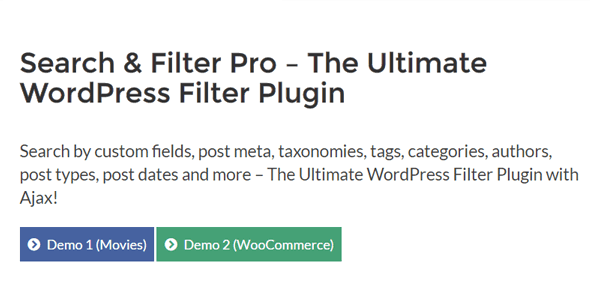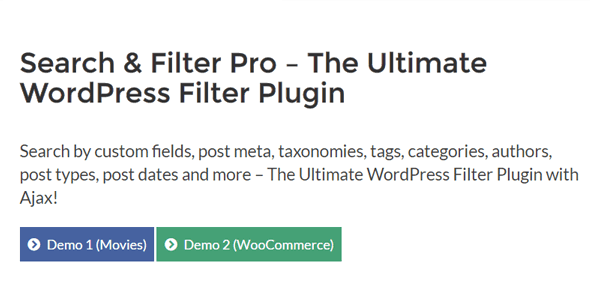If you’re looking to enhance your WordPress site with advanced search capabilities, the free download Search & Filter Pro v3.0.3 plugin from AdClicker is a game-changer. This powerful tool refines user searches and filters to ensure a smoother, more efficient browsing experience.
Whether you’re a developer or a site owner, understanding the ins and outs of this plugin can transform how visitors interact with your content. Let’s dive into what makes Search & Filter Pro an essential addition to your WordPress toolkit.
What is Search & Filter Pro plugin?
Search & Filter Pro is a high-grade WordPress plugin designed to supercharge the search functionality on your website. It’s engineered to offer users precise and speedy results by allowing them to apply detailed filters to their search queries. This plugin is ideal for websites with rich content or extensive product listings, like those using WooCommerce.
With its user-friendly interface, Search & Filter Pro lets you create custom search forms with a variety of filters, such as tags, categories, custom fields, and taxonomies. The plugin operates with Ajax, meaning it can load search results without refreshing the page, boosting the user experience significantly.
Search & Filter Pro is not just a tool; it’s a comprehensive solution to refine site search. It’s available as a Genuine GPL file, ensuring that you’re using the software legitimately, without any cracking or illegal distribution involved.
How does Search & Filter Pro enhance user experience?
The plugin takes the usability of your site to the next level. By providing dynamic filters, users can easily drill down to the exact content or product they’re looking for. This can be particularly advantageous for e-commerce sites where customers often want to filter products by various attributes.
Moreover, the instant search results powered by Ajax keep your visitors engaged, eliminating the frustration of page reloads. The seamless integration with tools like Elementor and WooCommerce means that no matter how complex your site layout is, Search & Filter Pro fits in perfectly, maintaining a cohesive user journey.
What are the key features of Search & Filter Pro?
Search & Filter Pro stands out thanks to its extensive array of features. Here are some of the highlights:
- Unlimited search forms: Tailor as many search forms as your site requires, each with its unique filters and settings.
- Ajax powered results: Get instant search results without reloading the page.
- Drag-and-drop form builder: Easily create and customize search forms with a user-friendly interface.
- Integration with major plugins and themes: Works smoothly with WooCommerce, ACF, and Elementor, among others.
- Customizable search fields: Fully control the look and functionality of your search forms to match your site’s design.
How to install the free download Search & Filter Pro v3.0.3 plugin?
Installing Search & Filter Pro is a straightforward process:
- Begin by downloading the plugin file from the AdClicker site.
- Navigate to the ‘Plugins’ section in your WordPress dashboard and select ‘Add New’.
- Upload the downloaded file and click ‘Install Now’.
- Once installed, activate it, and you’re ready to create custom search forms.
Remember to configure the settings to suit your specific needs for the best results.
What makes Search & Filter Pro compatible with other plugins?
Compatibility is key for any WordPress plugin, and Search & Filter Pro excels in this regard. It is engineered to work harmoniously with a range of popular plugins and themes, ensuring that its powerful search and filter functions integrate seamlessly across your site.
Whether your site relies on WooCommerce for e-commerce functionality, or you prefer page builders like Elementor for custom designs, Search & Filter Pro links up without a hitch. This compatibility extends to Advanced Custom Fields (ACF), enabling you to include custom field data in your search forms.
Why choose the GPL version of Search & Filter Pro?
Opting for the GPL version of Search & Filter Pro assures that you are getting an official, legitimate copy of the plugin. GPL licensing is a hallmark of open-source credibility, ensuring that the software adheres to the standards of the WordPress community.

By choosing the GPL version from AdClicker, you’re also supporting the developers and the ecosystem, fostering continuous improvement and updates to the plugin.
How can users customize search forms with Search & Filter Pro?
Customization is at the heart of Search & Filter Pro, offering you flexibility and control over how search forms look and function. The plugin’s intuitive interface lets you modify form fields, choose from various input types, and even style your forms with custom CSS.
Users can easily drag and drop fields to build forms, and with the live preview, you can see your changes in real-time. This level of customization ensures that your search forms not only meet the functional requirements of your site but also blend in aesthetically with your design.
Frequently asked questions about search & filter functionality
How can I download plugins?
Downloading plugins for WordPress is typically done through the WordPress dashboard. Search for the desired plugin, like Search & Filter Pro, and click ‘Install Now’. For GPL versions, download from sites like AdClicker and upload it to your site manually.
Ensure that you trust the source of your plugins to avoid security risks. The official WordPress repository and reputable GPL marketplaces are your safest bets.
How do I download an older version of a plugin?
If you need a specific version of a plugin, like an older iteration of Search & Filter Pro, you can often find these on the developer’s website or GPL marketplaces. Some plugins offer a version history or archive for direct download.
However, it’s generally recommended to use the latest version for security and functionality improvements.
What are filter plugins?
Filter plugins are tools that allow users to refine search results on a website based on specific criteria. They enhance the user experience by making it easier to find relevant content or products.
Search & Filter Pro is a prime example of a filter plugin that provides advanced filtering options for WordPress sites.
How to create filters in WordPress?
Creating filters in WordPress can be done using plugins like Search & Filter Pro. These plugins provide interfaces to specify which parameters users can filter by, such as categories, tags, or custom fields.
With a plugin like Search & Filter Pro, you can design and implement custom search forms with dynamic filters without needing to write any code.
The free download Search & Filter Pro v3.0.3 plugin from AdClicker is a powerful, user-friendly tool that significantly upgrades the search and filter capabilities of WordPress sites. Its compatibility with key plugins, customizable nature, and GPL licensing makes it a top choice for website owners looking to enhance their visitors’ experience.