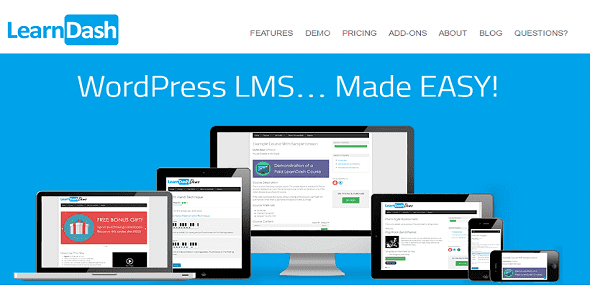Plugins
LearnDash v4.18.0.1 WordPress plugin
LearnDash is a comprehensive WordPress LMS plugin that has gained considerable traction for individuals and institutions looking to deliver online education effectively. This plugin comes with a variety of features that make the creation, management, and monetization of online courses seamless and efficient.
Why Should You Choose LearnDash LMS?
LearnDash is a renowned name in the realm of online education, and for good reason. It stands out due to its user-friendly interface and a robust range of features that cater to the needs of all types of users, from individual educators to large institutions. With its ability to engage learners and provide detailed analytics, LearnDash helps course creators to deliver quality education and monitor the progress of their students effectively.
Another reason to choose LearnDash is its flexibility and adaptability. It seamlessly integrates with many essential tools like WooCommerce for e-commerce capabilities and Zapier for workflow automation, expanding its functionality. Moreover, the constant updates and dedicated support ensure that your LMS is always at the cutting edge of online education technology.
Customization is key with LearnDash, allowing users to tailor their courses to fit their brand and educational approach. With the built-in course builder, one can easily create courses that are engaging, interactive, and suited to a variety of learning styles.
What Are the Key Features of LearnDash v4.18.0.1?
LearnDash v4.18.0.1 is packed with features designed to enhance the learning experience and simplify course management. These features include a drag-and-drop course builder, advanced quiz options, dynamic content delivery, and integrated forums. Learners benefit from features such as personalized learning paths, automated notifications, and certificates and badges that motivate them to complete their courses.
The flexibility of content delivery is another hallmark of this version. Instructors can choose to drip-feed the content, making it available after certain criteria are met or on a predefined schedule. This helps in maintaining a structured learning environment. Furthermore, the plugin’s compatibility with mobile devices ensures that learners can access courses anywhere, at any time.
Assessment and management tools are also integral parts of LearnDash. Quizzes can be customized heavily, with options for different question types, timers, retake limits, and more. On the administrative side, detailed reporting allows for easy tracking of enrollment, progress, and performance.
- Drag-and-Drop Course Builder
- Advanced Quizzes and Assignments
- Drip-Feed Content
- Flexible Prerequisites
- Dynamic Forums for Learner Engagement
- Automated Notifications and Certificates
- Mobile Compatibility
- Detailed Reporting and Administration
How To Install LearnDash On Your WordPress Site?
Installing LearnDash on your WordPress site is a straightforward process. First, you’ll need to purchase the plugin from a trusted source, like AdClicker, which provides GPL-licensed software. Once you have the plugin, log into your WordPress dashboard, navigate to the ‘Plugins’ section, and choose ‘Add New.’ From there, you can upload the LearnDash zip file and activate the plugin after installation.
After activation, you’ll be prompted to enter your license key for LearnDash. This step is crucial for receiving updates and support. With your license key verified, you can proceed to set up your LearnDash LMS by creating courses, lessons, topics, and quizzes using the easy-to-use interface.
Should you encounter any difficulties during installation, detailed guides and support are available to assist you. The extensive documentation covers every aspect of setting up and using LearnDash, ensuring that even those new to WordPress can get started with ease.
For visual learners, a video guide can be immensely helpful. Here is a tutorial on installing LearnDash:
What Makes LearnDash A Trusted LMS For Online Education?
LearnDash’s trust in the field of online education is built on its reliable performance and wide adoption. Fortune 500 companies and major universities use LearnDash to train their staff and students, which speaks to its capability and security.
The plugin’s development is driven by e-learning industry standards and best practices. This ensures that LearnDash is not only compliant with the needs of modern educational institutions but also anticipates future trends in online learning.
User feedback plays a significant role in LearnDash’s development, resulting in a product that is refined and attuned to the needs of its users. This community-driven approach to updates and features keeps LearnDash at the forefront of online education technology.
How To Monetize Your Courses Using LearnDash?
Monetizing your courses with LearnDash is made simple through its integration with leading e-commerce platforms such as WooCommerce. You can sell access to your courses as a one-time purchase, a subscription, or even a course bundle. Other options include creating memberships and offering course licenses for educational institutions or corporate training.
LearnDash also facilitates the creation of discount codes and promotions, which can be an effective marketing tool to increase enrollment. Moreover, through detailed reporting, you can keep track of sales and student progress, allowing for targeted improvements and strategic planning for your online courses.
It’s important to note that the way you choose to monetize should align with your course offerings and audience preferences. LearnDash provides the versatility to experiment with different models to find what works best for you.
What Are the Latest Updates In LearnDash v4.18.0.1?
The latest updates in LearnDash v4.18.0.1 focus on improving user experience and compatibility with the latest WordPress versions. These updates include enhancements to the course builder, quiz functionalities, and user management systems.
There are also bug fixes and optimizations that contribute to the overall stability and performance of the LMS. Keeping your LearnDash plugin updated is crucial for maintaining a secure and functional online learning platform.
For the most accurate and detailed list of updates, you can check the changelog available on the LearnDash website or through the platform you used for the free download LearnDash v4.18.0.1 WordPress plugin.
Is LearnDash Suitable For Small And Large Institutions?
LearnDash is designed to be scalable, making it an excellent choice for both small and large institutions. Its flexibility and wide array of addons make it customizable to suit the needs of any organization, regardless of size.
For small institutions or individual course creators, LearnDash provides a cost-effective solution with its comprehensive set of tools that avoid the need for additional software. On the other hand, large institutions can benefit from LearnDash’s ability to handle large numbers of students and integrate with other systems, providing a robust and unified learning experience.
In both cases, LearnDash maintains its ease of use and provides the necessary support to ensure that all users can maximize the potential of their online courses.
Related Questions About LearnDash LMS
Is the LearnDash Plugin Free?
While LearnDash is a premium plugin, there are options to access it via GPL-licensed sources like AdClicker. These sources provide a way to download the plugin, often at a lower cost than purchasing directly from the vendor. It’s important to ensure that any free or discounted versions of LearnDash come from reputable sources to avoid issues with licensing or outdated software.
Remember, investing in the official version of LearnDash ensures access to support and updates, which can be crucial for maintaining and expanding your online education platform.
How to Install LearnDash on WordPress?
The installation process for LearnDash on WordPress involves purchasing the plugin, uploading it to your WordPress site, and activating it. Detailed documentation and video tutorials are available to guide you through each step. It’s essential to enter your license key post-activation to receive ongoing updates and support.
For those looking for the GPL version, sources like AdClicker offer an alternative route to download and install LearnDash, with the caveat that you might not have access to the same level of support as with a direct purchase.
What Is LearnDash WordPress?
LearnDash is a WordPress LMS (Learning Management System) plugin that enables users to create, manage, and sell online courses directly from their WordPress websites. It is regarded as one of the most feature-rich LMS solutions in the market, supporting a range of e-learning functionalities that cater to content developers, educational institutions, and businesses seeking to provide online training.
Comprehensive features such as the course builder, advanced quizzes, and monetization capabilities make LearnDash WordPress a popular choice among e-learning professionals.
In conclusion, LearnDash v4.18.0.1 stands as a powerful tool for creating and managing online courses. Its ease of installation, breadth of features, consistent updates, and capability to monetize content make it a top choice for educators across the board. Whether you’re a solo creator or part of a large institution, LearnDash provides the tools necessary to deliver quality education in the digital age.